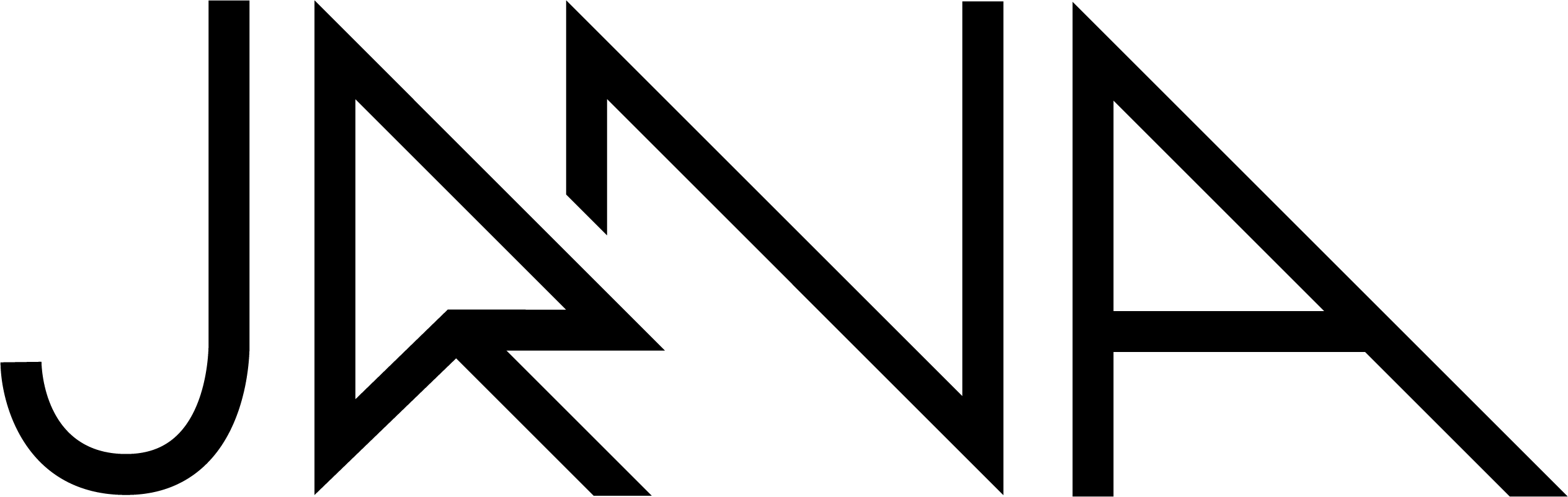Photo Retouching I (before & after)
This project was created during my second semester in Digital Photo II: Digital Imaging. Using Adobe Photoshop, I explored various retouching techniques such as blemish removal, color correction, digital shaving, and overall image enhancement. Each project focused on refining techniques such as blemish removal, color correction, digital shaving, and overall image optimization. Photoshop’s advanced tools allowed me to seamlessly smooth skin, enhance lighting, and remove distractions, resulting in polished and professional-quality edits. These exercises not only showcased the transformative potential of photo retouching but also helped me develop a deeper understanding of digital imaging workflows.


Exercise 2
Before
The image shows the subject in its original, unretouched state, with imperfections such as inconsistent lighting, unintended color splashes that disrupt the overall harmony, and prominent scratch marks.
After
Retouching has been done to improve color balance, remove distractions, and enhance details, resulting in a clean and visually appealing image.


Exercise 5
Before
The image shows a dark, cold-toned helicopter with inward warping that distorts its proportions and creates a skewed perspective.
After
The retouching corrected the warping, balanced the tones, and enhanced the details, creating a more natural and striking composition.
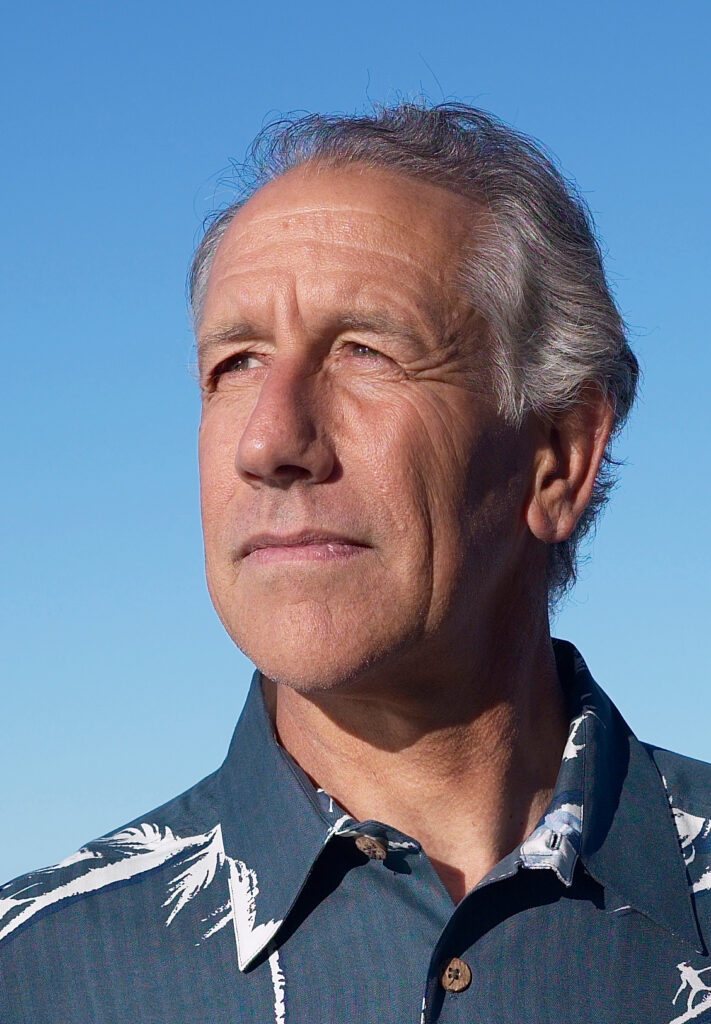
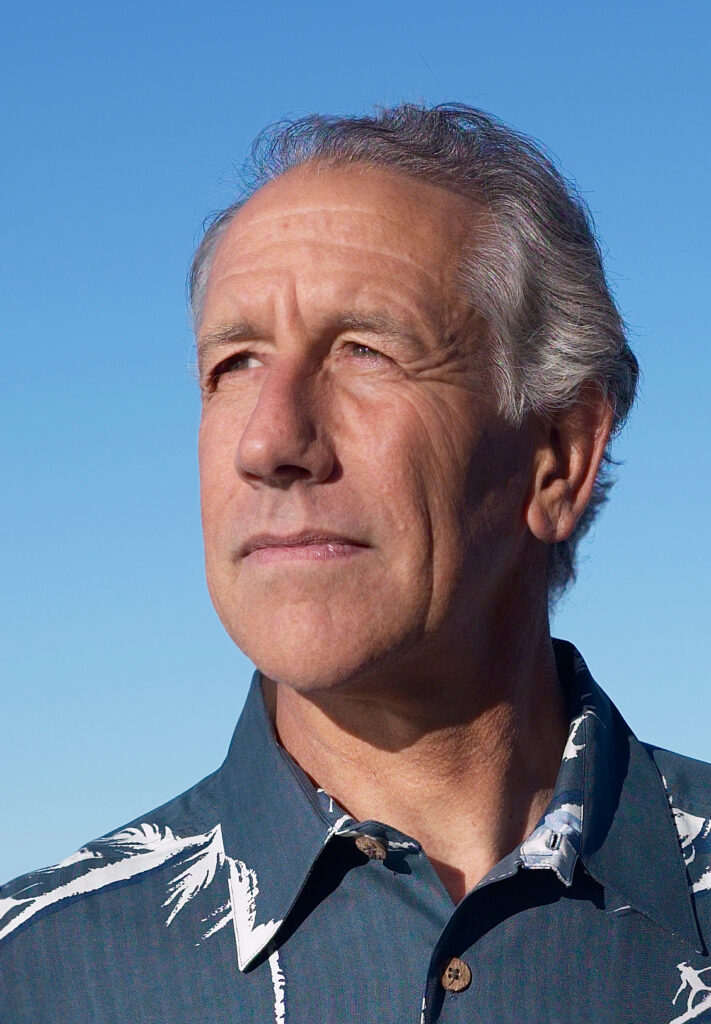
Exercise 7
Before
The subject’s natural appearance is captured, complete with facial hair and unaltered skin texture.
After
Subtle changes were made to “shave” the subject’s face clean, with adjustments made to skin tones and textures for a polished look.